If you are currently promoting Amazon products on your website or maybe, you are planning to start promoting in the near future, then this post is for you. Amazon offers a great opportunity for affiliates to earn money by joining Amazon Associates program.
It is usually very easy to sign up and the only thing you need is a website where you can post your Amazon affiliates link to re-direct customers to Amazon.
While it only take you a few minutes to signup. On the other hand, inserting Amazon affiliates links manually is usually a tedious job and a time consuming one, especially if you are linking several products within a short time.
For sometimes now, I have been searching for a WordPress Plugin that could help me accomplish all these tasks without having to leave my WordPress dashboard and luckily, I recently came across EasyAzon WordPress Plugin.
What is EasyAzon Amazon Affiliate WordPress Plugin?
EasyAzon is a WordPress Amazon affiliate plugin created by Chris Guthrie. Basically, it is an Amazon plugin that allow you to insert affiliate links within your contents without having to ever leave your WordPress dashboard. You just have to insert your Amazon Secret Key and Access Key on the EasyAzon setup and you are now ready to get started.
How EasyAzon Works
For example, if I want to insert an image link on this blog, I will just click on EasyAzon link found on top of this page next to add media link. On the next page, I will insert the product keyword or ASIN number of the product that I want to search for, the category I am searching from and country.
For this example, I will be searching for XBox One. So, I insert the keyword XBox One on the Keyword Field, Search Locale – USA and Search Index – All. You can select a category among the choices given but for this example, I have selected All. Fill in any other field that you think is important and hit the search button.
Here is a screen shot of the list of XBox One that I get when I hit the search button.
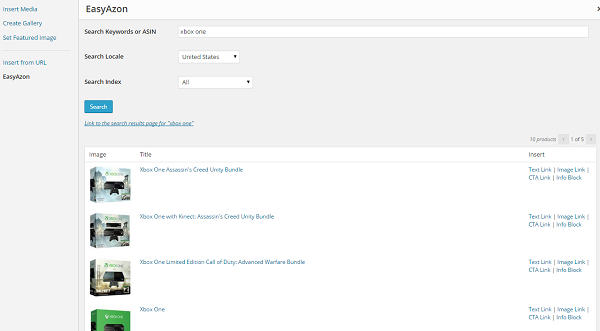
Now, to insert the products on the page, you just have to select if you want the link as a text link, image, Call to Action or Info Block. In this example, I am going to insert them as Image links. So, I click on Image Links.
On the next page, I set up if I want the image to be aligned on the left side and the sizes I want. That is all what you need to do and your Amazon Affiliate link will be inserted automatically with your associate ID embedded within the affiliate link.
You are now ready to start earning commission if a customer buys something through your link. This all what you need to do. EasyAzon plugin comes with a tutorial on how to set up everything from the beginning to the end. So, you do not have to worry if you are not sure on how to set it up or if you are just getting started on promoting Amazon products.
One best thing about this plugin is that, it also comes with a localization option that allow you to earn commissions from customers from different countries.
For example, if someone from United Kingdom visits this blog and clicks on an Amazon affiliate link, he or she will be redirected to Amazon.uk and I will earn a commission.
You just have to make sure you have registered for an Amazon Associate account in different countries and you have inserted your specific countries Amazon Associate IDs on the required fields during setup.
In summary, here are the pros of using EasyAzon Amazon affiliate plugin on your blog;
- Multiple Links Options – Allow you to insert Amazon affiliates links as text links, images, call to action buttons or info blocks.
- Localization Options – Allow you to earn more commissions from customers from different countries. Customers are redirected to their appropriate Amazon website to make purchases.
- Provide Customers with “Add to Cart Option” with a 90 days cookies – You are able to earn commission if a customer clicks on your link and save it to purchase later up to 90 days. Typical Amazon cookies expire after 24 hours.
Conclusion
EasyAzon offers an easiest way to insert Amazon affiliates links within your blog without having to leave your WordPress dashboard. The plugin is very easy to use and no technical skill is required. In addition, it also saves you alot of time and energy that you would otherwise have spent inserting the links.
The localization option is also another great feature since it allows you to earn commissions from customers from other countries rather than your Amazon Associate registered country.
If you are promoting Amazon products or you plan to start in the near future, I highly recommend you to take a closer look at EazyAzon and start enjoying inserting Amazon affiliates links while you are still on your WordPress blog. You can visit EasyAzon official website to learn more on how the plugin works.


Great post about using amazon associates program. It is quite easy to follow through and not intimidating at all. You now have a follower. Thanks for sharing.
Best,
Jason